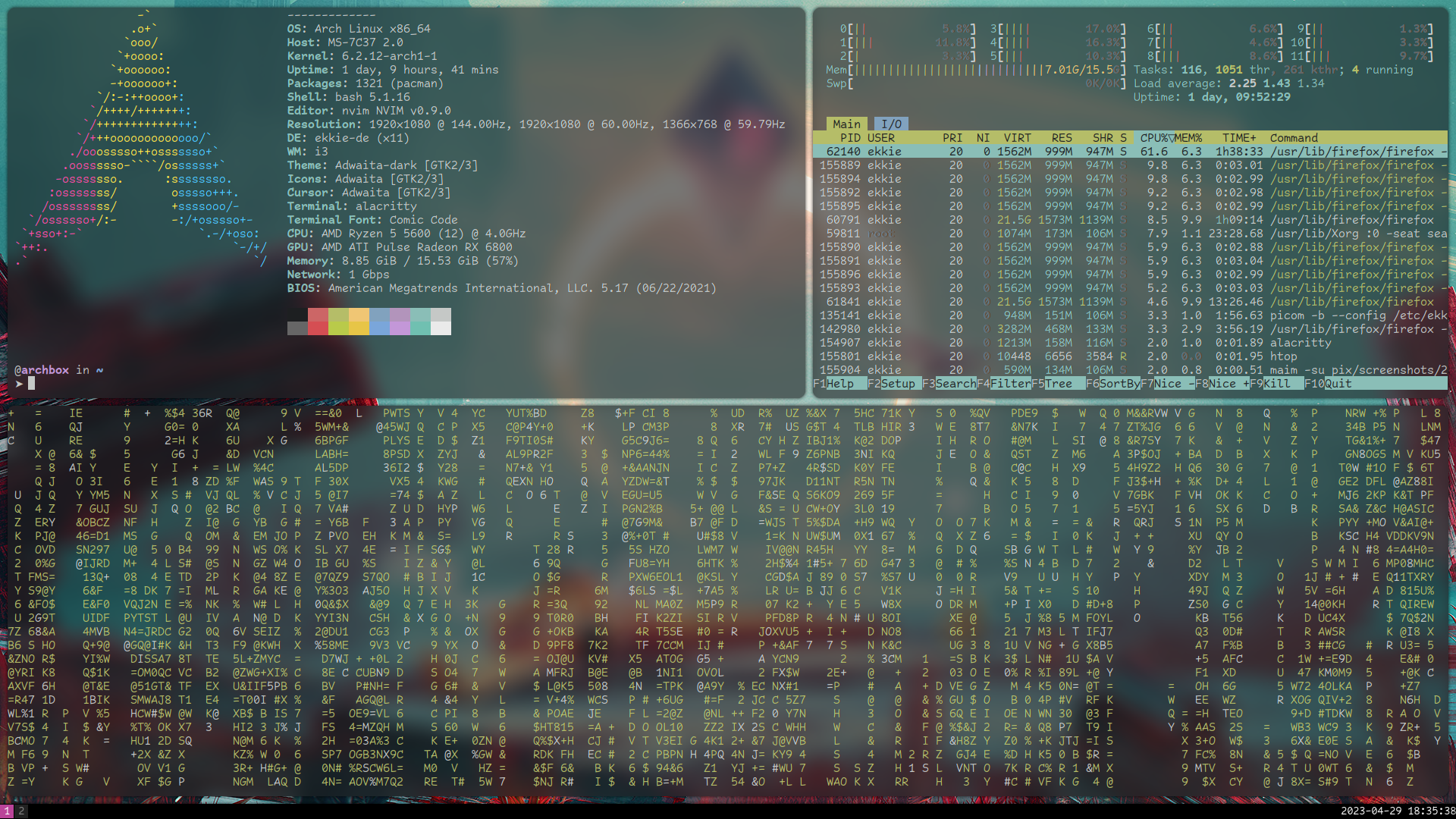|
|
1 year ago | |
|---|---|---|
| .gitignore | 1 year ago | |
| LICENSE | 1 year ago | |
| PKGBUILD | 1 year ago | |
| README.md | 1 year ago | |
| config-dunst | 1 year ago | |
| config-i3 | 1 year ago | |
| config-i3status | 1 year ago | |
| config-picom | 1 year ago | |
| ekkie-de | 1 year ago | |
| ekkie-de.desktop | 1 year ago | |
| screenshot.png | 1 year ago | |
README.md
ekkie-de
ekkie-de is my attempt at making a fully featured DE using the i3 window manager. It's designed to be installed with Arch's makepkg or an AUR helper. That way, I (and possibly others), don't have to worry about manually installing dependencies or manually configuring every part of my desktop.
Features
- XSession file, to make ekkie-de compatible with most Display Managers
- Automatically sets up gnome-keyring (including SSH agent!)
- Automatically starts...
- dunst (Notifications)
- picom (Compositor)
- gnome-polkit (Prettier privilege escalation)
- ibus (Better keyboard layout management)
- udiskie (Managing removable devices)
- Supports XDG Autostart using dex
- Supports config overwrites
- Alacritty as default terminal
- maim for screenshots
- rofi for application launching
Installation
If you're running arch, installation is quite simple. Clone the repository, build and install with makepkg:
git clone https://git.ekkie.cyou/ekkie/ekkie-de
cd ekkie-de
makepkg -si
If you're not running arch, make sure you install the dependencies listed in the PKGBUILD file. Then source the PKGBUILD file in your root-shell (make sure your shell supports arrays, like bash or zsh), and run the package function.
# After installing dependencies...
sudo bash
. ./PKGBUILD
package
exit
Configuration
ekkie-de ships its own, custom configuration for the most integral pieces of software under /etc/ekkie-de/. These include:
- i3
- i3status
- picom
- dunst
You can overwrite these configs on a per-user basis by putting your own config files into $XDG_CONFIG_HOME/ekkie-de/, usually ~/.config/ekkie-de/. Note that ekkie-de only checks on startup whether config files exist under $XDG_CONFIG_HOME/ekkie-de/, so you'll have to restart your session if you added any configs.
Additionally, you can put a symlink under $XDG_CONFIG_HOME/ekkie-de/wallpaper pointing to an image and the ekkie-de script will set it as your wallpaper on startup.
Similarly, you can use arandr to create a display-layout shell script and save it under $XDG_CONFIG_HOME/ekkie-de/screenlayout.sh, which will automatically get executed by ekkie-de.